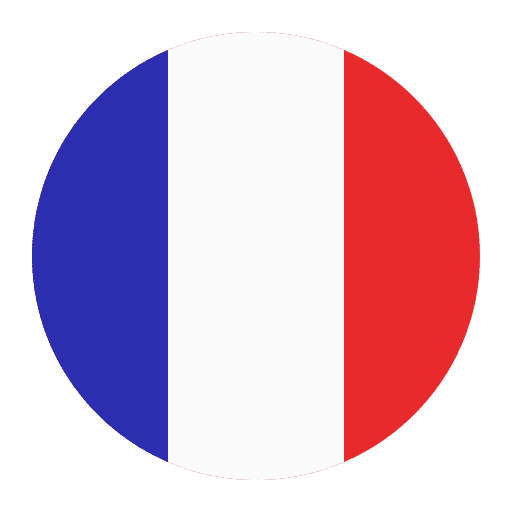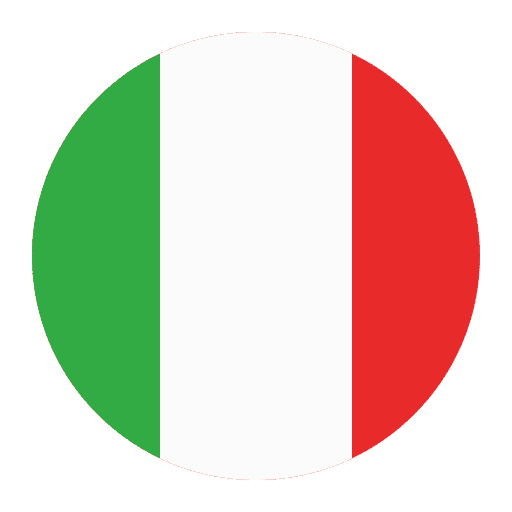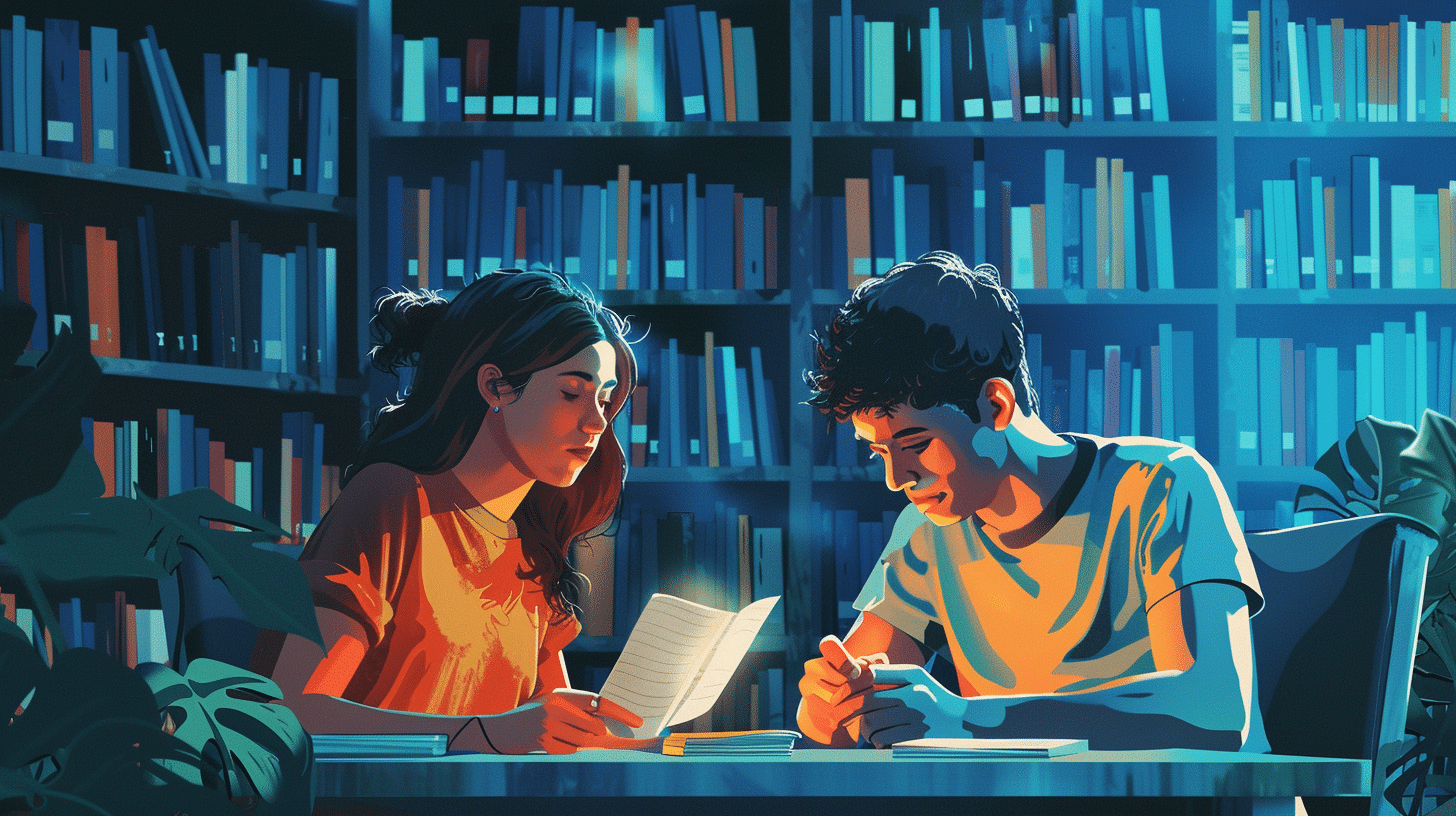App
A software application, especially one downloaded by a user to a mobile device.
I downloaded a new fitness app to help me track my workouts.
Update
To make something more modern or suitable for use now by adding new information or changing its design.
It’s important to regularly update your apps to get access to the latest features.
Download
To copy or move programs or information into a computer’s memory, especially from the internet or a larger computer.
I need to download the latest version of this software to continue using it.
Install
To put a program onto a computer, mobile phone, or other electronic device.
After you install the application, you need to restart your phone.
Sync
To make information or data the same in several places or devices.
I sync my calendar across all my devices to stay organized.
Backup
A copy of files from a computer’s hard disk, usually made on some external medium such as CD-ROM or flash drive.
I always keep a backup of important documents on my cloud storage.
Cloud
A network of servers on the internet that store and manage data, rather than on a local server or personal computer.
I save all my photos in the cloud to free up space on my smartphone.
Notification
A message or alert indicating that something has happened or is required on an electronic device.
I received a notification when the package was delivered.
Widget
A small application, or program, that performs a specific function and is often found on mobile devices.
I use a weather widget on my home screen to check the forecast every morning.
Settings
The area in any digital device where you can adjust or manage software and hardware features.
You can adjust the brightness of your screen in the settings menu.
Interface
The way a computer program or system presents information to the user, and the way the user interacts with it.
This app has a user-friendly interface that makes it easy to navigate.
Bug
An error, flaw, or fault in a computer program or system that causes it to produce an incorrect or unexpected result, or to behave in unintended ways.
The latest software update fixed a bug that was causing the app to crash.
Crash
When a software program stops working properly and closes suddenly.
My computer crashed in the middle of a presentation, which was very frustrating.
Reboot
To restart a computer device or system, especially to recover from an error or to reinitialize components.
If your phone is running slow, try to reboot it to clear the memory.
Log in
To enter your username and password into a computer or website to access your user account and data.
You need to log in to your account to update your profile information.
Log out
To exit a user account in a computer system or application, making it secure from unauthorized access.
Don’t forget to log out of your email on public computers to protect your privacy.
Username
An identification used by a person with access to a computer, network, or online service.
My username is usually my first initial followed by my last name.
Password
A secret word or expression used by authorized users to gain access to a computer system, program or data.
It’s important to choose a strong password to protect your personal information.
Screen Time
The amount of time someone spends looking at a computer, smartphone, or other screen, especially in terms of managing or limiting this time.
I’ve been trying to reduce my screen time in the evenings to improve my sleep quality.
Data Usage
The amount of data that a device transmits or receives over a network.
Watching videos on your phone can consume a lot of data usage, especially if you are not connected to Wi-Fi.
Wi-Fi
A technology that uses radio waves to provide network connectivity. A Wi-Fi connection is established using a wireless adapter to create hotspots.
Can you please share the Wi-Fi password? I need to connect my laptop.